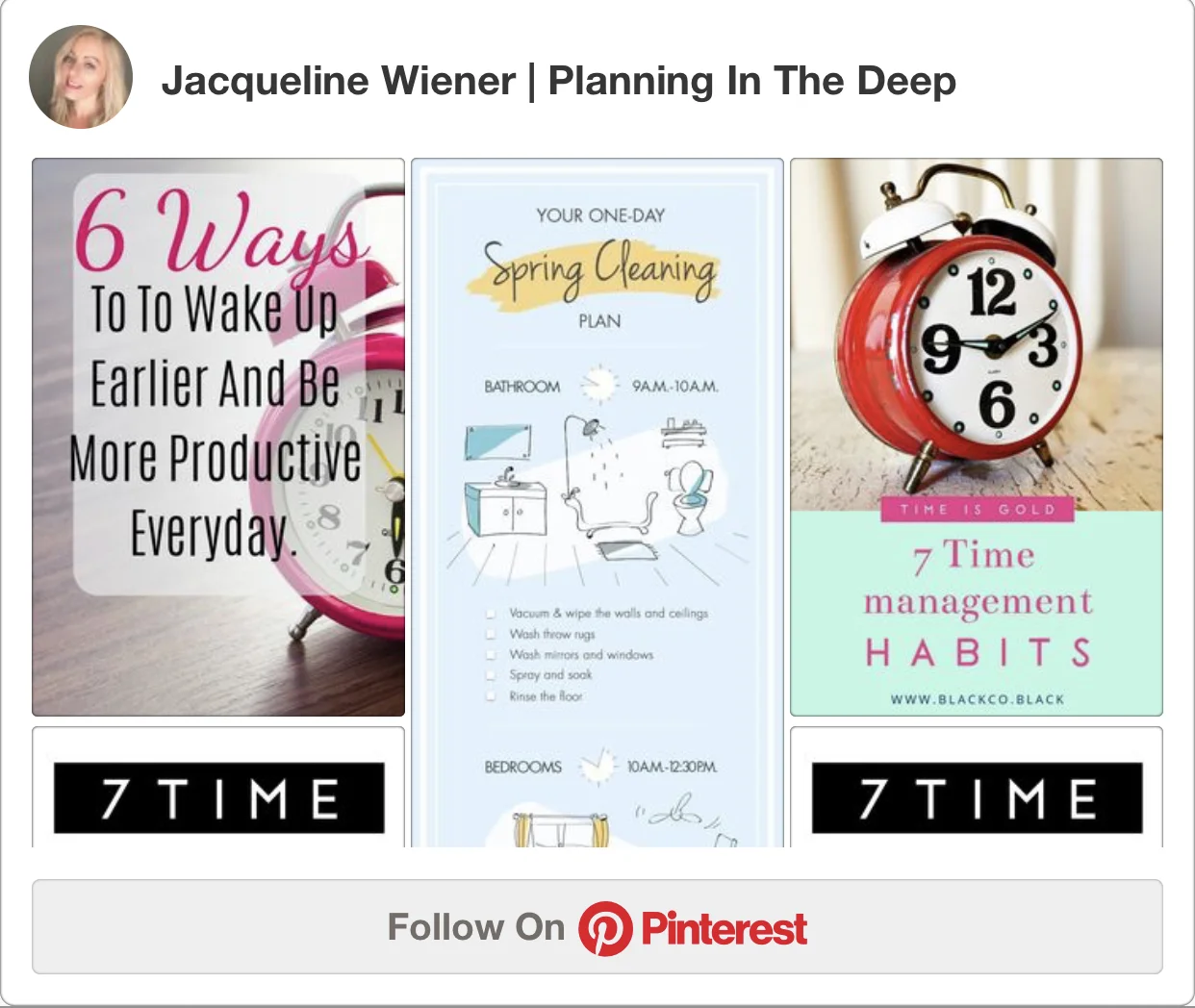How To Use Pinterest To Drive Massive Traffic To Your Blog.
If you are new to blogging or even if you are experienced but do not utilize Pinterest, you are letting traffic slip right through your fingers. Pinterest is a search engine and SEO optimized and if utilized the proper way, Pinterest can drive tons of traffic to your blog.
I still consider myself a fairly new blogger even though I've been blogging now for almost two years. But I did extensively research Pinterest day and night and still do to this day, to drive traffic to my blog. In today’s post I will be going over everything you need to know to get your blog or business set up on Pinterest,and most importantly, drive tons of traffic to your website from Pinterest.
How To Set Up Your Blog Or Business On Pinterest.
If you have not already, make sure to set up your Pinterest account as a business account not personal. Or if you have already started a Pinterest account but made it personal, just switch it to business.
Your Profile Picture is super important, A nice photo of yourself will perform better. Though if your a big business, you can place your logo here.
Next up your bio area, utilize this to your potential by telling others what you do and how you can help them. Do not forget to have keywords in this description as well.
Add your website URL in the designated area.
Create niche relevant boards with strait forward board names. Remember KEYWORDS.
Create cohesive, branded board covers. This is actually super simple and can be done from your phone on Canva, Pic Monkey or Over.
The thing that I love about all these apps is they have ready-made templates per what you are looking for. Just select Pinterest Board Cover.
One last thing all these apps have in common is, you can find a good amount of nice, free stock images. But if you upgrade to a monthly plan, at least with Over and Canva, you will have access to most if not all stock images, price range is anywhere from 10-20$ a month and both can be useful from with your phone or computer.
Next add your board title. You do not want cutesy names with in the board title, remember you want strait forward names with keywords. Let’s say you have a board about blogging, then name it blogging, blogging tips and so on. This will get your boards much more exposure, because keywords and SEO.
After your board title you want to add your board titles description. Remember to add keywords for SEO. Again, Pinterest is a search engine.
Verify your website with Pinterest.
Apply for Rich Pinning on Pinterest
Utilizing Pinterest For Your Site.
Create vertical sized images with a clear text overlay describing your post. Make sure your images are clear and the font, easy to read. I suggest again using Canva or Over to do this. They have templates already pre sized for Pinterest Posts. The pins that perform the best are long vertical sized pins. The preferred sizes are 900-1200 width and 1600 and up height.
Pin from your website to the appropriate board multiple times a day, At least 15 and up. I do this manually however there are great automation companies such as Tailwind and Hootsuite that you can schedule out your daily pins.
Your Blog Post Title Has To Be Catchy. Remember to think of SEO and make sure to add your keywords within your title.
Add your keywords throughout the first paragraph of your blog post. Do not over do this and keyword stuff.
Don’t forget to add the alt text to every image on your site. You will see something like img.100900, that is a indicator the alt text wasn’t ever renamed.
You want to change the image alt text to describe your blog post title. This is a absolute must if you want google to pick up on your blog post. The alt text is how search engines find your blog post. Do not forget this step. This is one of the most important steps in creating a blog post that gets traffic from search engines.
Make sure your images are optimized with the alt text, also your content is clear, readable with headers throughout. Most importantly, that your blog post has relevant keywords and is optimized for seo.
List posts and numbered posts perform the best on Pinterest.
Include a clear call to action at the end of your post. But also, your blog post should be broken up into 3 sections.
Opening: Make sure you describe your blog post right away,getting you audience curious.
Images: Make sure your images are Pinterest sized vertical images, best size option is 735 by 1150. Again, do not forget to add the alt text.
Content: Make sure your content is readable and with clear headings and short paragraphs.
Wrapping Up: Wrap Up what you talked about, ask your audience to share and pin to Pinterest. Lastly, ask them to comment to create community.
Remember the 80/20 rule. 80% of your pins are other related blogs content , 20% your content pinned daily.
If you read a blog post that stands out to you, comment on that bloggers post letting them know how much their post helped you. Connect with other blogs in your niche…. Just don’t spam people. Be genuine, it will get you farther in the long run.
Follow other bloggers in your niche and get inspired by them just do not copy their posts. That’s not cool at all and will eventually give yourself a bad name.
Find a couple Pinterest group boards that are related to the content you write and see how you need to apply to join their board.
Most often you will have to follow the board, them on Pinterest and then email the group admin asking if you could please join their group board. Let them know you already followed or did anything asked of before you emailed them to join their group.
Group boards are wonderful for getting your traffic up, with that being said make sure to follow the rules of that specific board and always repin other blogs content in the group. I try and make it a point to repin content before sharing mine because sometimes life happens and especially with kids home , you very well could be interrupted and then end up forgetting. I rather be safe then sorry.
Make sure you have the Pinterest save button installed on your website.
Another thing I just actually learned myself is embedding your pins to your website. You can click the … above your pin on Pinterest, it will ask you what size you would like your embedded pin then give you a code to embed on your blog post. After it’s embeded it will look like a mini pin like displayed on Pinterest.
This is one of the many reasons I love blogging on Squarespace, you can add your Pinterest account at the bottom of your home page! You apply the widget code Pinterest gives you then apply that to the code section of your blog. In the footer area is where I have placed mine.
Here is how it will look:
The main point of this post is that many people do not know the power of Pinterest. I am by no means an expert but I have studied Pinterest strategies for years now. Everything I know now is from all the wonderful bloggers on Pinterest.
Don’t be intimidated if you are not already on Pinterest, the sooner you start the faster you will grow not only your Pinterest account , also your blog traffic. And if you are already on Pinterest, you are one step ahead.
Don’t Forget To Pin To Pinterest For Future Reference!
I hope this post made some kind of sense.
Let me know in the comments below if you struggle with using Pinterest. I would also love to answer any questions you may have, or things with Pinterest you need help with.
Like I mentioned above, I’m still learning as I go, thanks to all the amazing bloggers out there on the web pinning to Pinterest.
I would love to help in anyway I can.